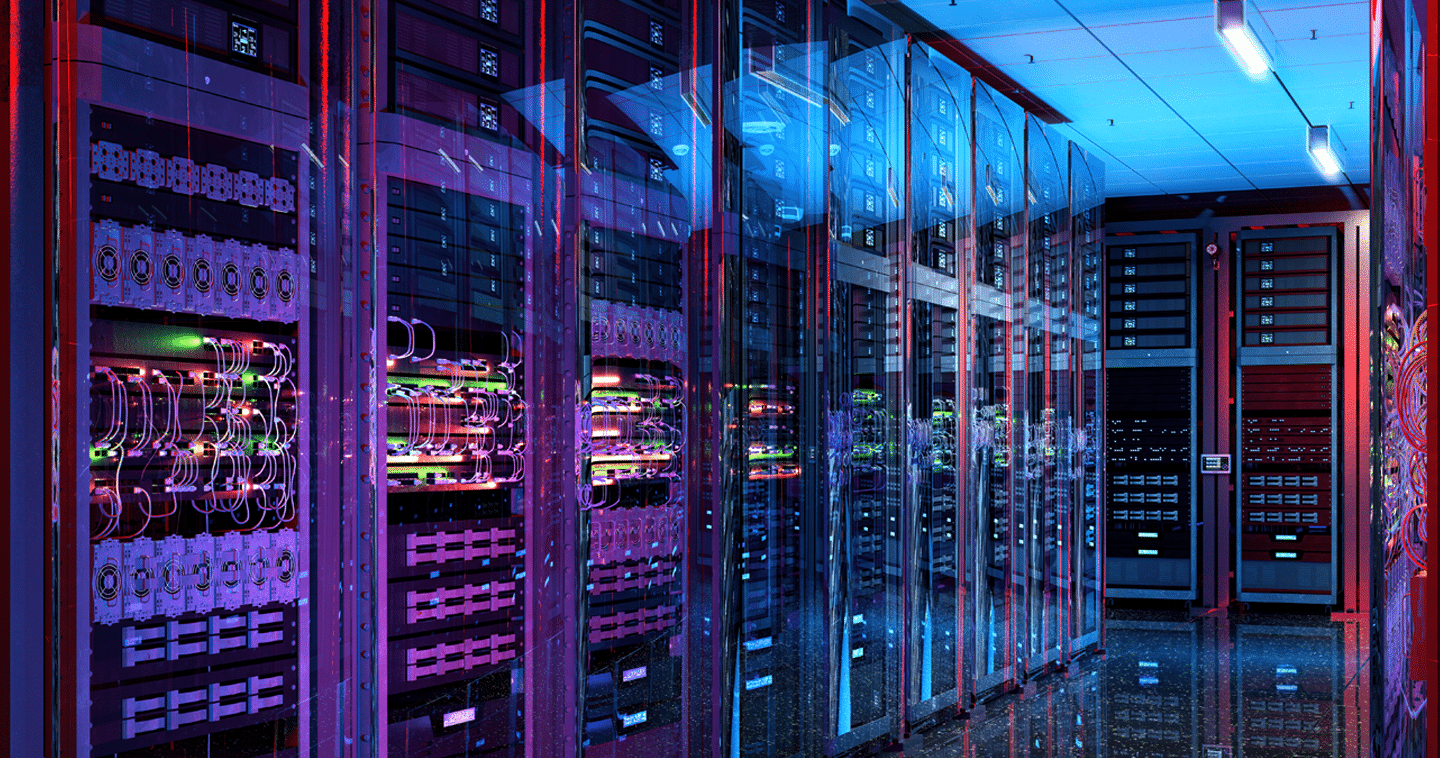Shooting on Mobile in Low Light—the RAW Benefit
Take a look at the images captured on your mobile phone. How many of them were taken either in the evening, or indoors in lower light levels? If your phone is anything like mine, then I’d suggest quite a few of them. The phone has replaced the point-and-shoot camera of choice for parties and get-together for many. And yet this is historically where mobile phone cameras have struggled.

Technology Movements in Mobile
Chalk it up to historical limitations. Mobile phone cameras feature very small sensors that are, by their nature, less efficient at gathering light. When light levels drop, image quality falls and image noise—like high ISO grain from the days of film—creeps in to the pictures. This robs them of detail and can even make them seem less saturated. Because of this, I think twice about using my phone in certain circumstances and accept that maybe the image won’t be as good as I’d hope.
Mobile manufacturers increasingly try to compensate for this with things like signal processing to smooth out the noise. Unfortunately, this almost always results in an even greater loss of detail as removing the noise also removes some of the fine contrast. At its worst, this can leave images looking a bit more like an oil painting than a photograph as the details blend and merge into each other.
It can also be a problem on photos posted to the Internet when you start to zoom in or look at the image in more detail. While the image might look fine at its normal size, it becomes disappointing when zoomed.
RAW Image Capture
But there is another ‘trick’ you can use—RAW image capture. RAW doesn’t give you more resolution, nor does it make the camera magically more sensitive to light. Instead, RAW image capture preserves more—much more—of the data your camera captured in the first place. When converting you JPEG you typically lose information and that means losing color and detail. To add insult to injury, they need to perform the conversion quickly enough that the image can be saved and another image can be captured.
Advanced phones are now coming with the software, storage capacity and to make capturing in RAW on smartphones practical. Image can also be finessed by your smartphone after you’ve stopped shooting or on a laptop or desktop computer where you have access to more powerful processing and more advanced RAW conversion software. Either way, the end result is a better image and one that doesn’t look like an oil painting.
Professional photographers have long used RAW capture on the professional cameras and why it marks such a big step in the ongoing development of mobile devices. It’s definitely a notable milestone in the history of digital imaging.
Taking Next Level Mobile Photos
If you want to take your mobile photography to the next level, then you’ll need a phone that makes use of Google’s Android 2 Camera API, an app to help you view and edit the RAW images, like Adobe’s Lightroom for Android. Hardware and storage capacity is also critical. RAW requires substantial capacity, particularly if you are shooting RAW images in burst mode: the processing, storage and buffering demands are extraordinary. (The EPIC Initiative, in fact, aims to make it easier—far easier—for manufacturers and consumers to achieve these capabilities.) SanDisk’s iNAND 7232 was designed with these use cases in mind.
Skeptics might argue that RAW won’t become popular with consumers. JPEG has been a standard for years. Many are intimidated by RAW. Maybe so, but consumers also gravitate toward a better experience, especially when that experience can be delivered in a simple, easy way to adopt.
And there is no doubt when you look at the pictures above, that seeing is believing.