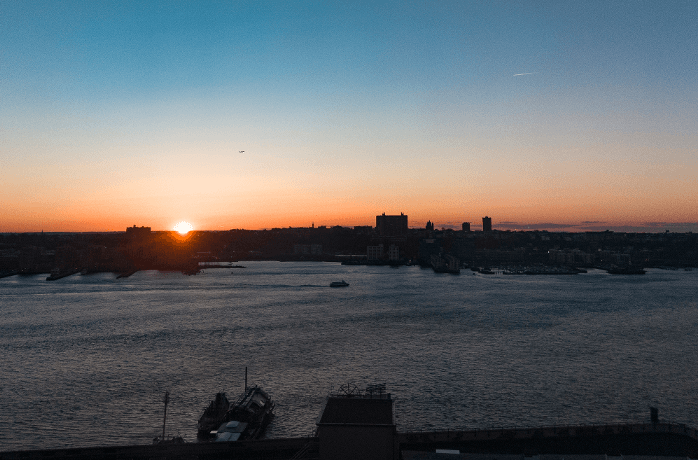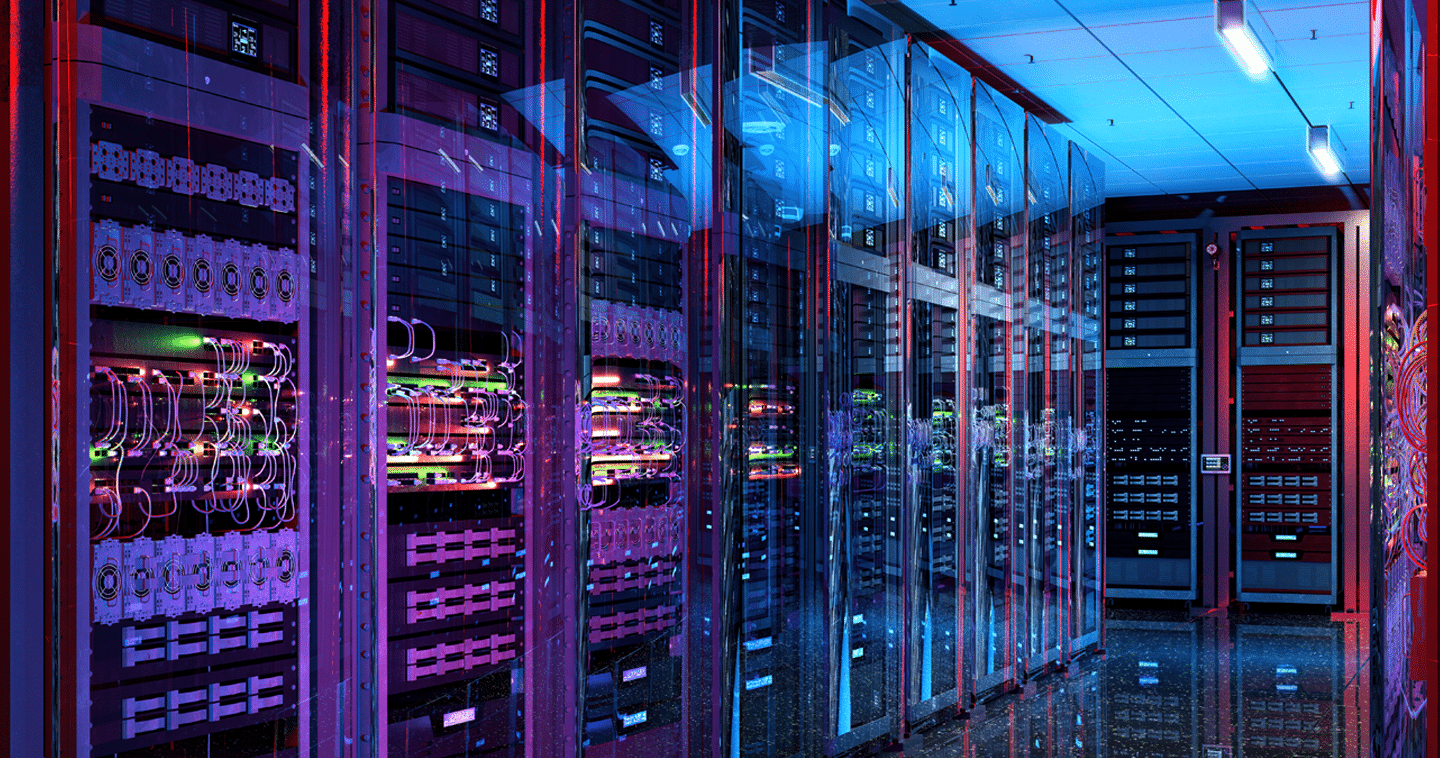Hands-on: Putting the HTC 10 Through the Paces
Back on the 12th April, HTC took a big step forward in the evolution of their mobile phones – they launched the HTC 10. Lucky for me, I’d had a pre-production unit to play with a little before launch and was then invited to attend the launch event in New York City, where my pre-production model was switched for a full production version! Since then, the phone has been a constant companion at my side, ready for use a camera whenever I see something interesting.
Why the HTC 10 is EPIC
At this point I should probably backup and explain why it’s such an interesting product. Back last year, SanDisk launched their EPIC initiative to help drive improvements in mobile imaging. The goal is to make device manufacturers take holistic view at mobile imaging development and so provide a smartphone camera that is greater than the sum of its parts.
To be an EPIC certified device, the camera functionality has to provide certain features and benefits, like the ability to shoot RAW images, provide manual exposure controls for advanced photographers, shoot burst sequences and capture 4K video and offer fast, high capacity memory and a microSD card slot so storage and storage performance does not negatively affect the user experience.
Skip forward again to April, and the HTC 10 became the second SanDisk EPIC certified smartphone. This coincided quite nicely with tulip time in New York, with Central Park having many of the flower beds planted with the colorful flowers. And flowers are always a good test – lots of color, macro focusing, dynamic range, depth of field tests and so on.
And so far, the HTC 10 has performed very well. Colors have been bright and punchy, there seems to be good dynamic range through images and the laser autofocus works well, locking on to subjects quickly and accurately.

A Camera a Photographer Could Love
In use, the camera app gives a lot of control – as a professional photographer, I like to tell the camera what exposure I want rather than relying on what it thinks. Being able to change the shutter speed and ISO makes a big difference. Also, having White Balance adjustment helps ensure images inside don’t look over-yellow. The final, pleasing, part of the puzzle app is manual focus control. This is something we have seen start to appear on other Android devices and it really is good for the times when either the AF doesn’t lock on, or, more usually, when you want to be a bit more creative with your focusing.
The other thing that has struck me in use is how quick the phone feels. Apps seem to load quickly, there’s no waiting, opening RAW files, then re-saving them once processed doesn’t feel like the time-suck I was expecting. It points to the iNAND 7232 really doing a good job of keeping the operating system and memory access tasks flowing smoothly.
All in all, it’s been an enjoyable month with the phone so far, and I’m looking forward to pushing it further on shoots coming up in the next few weeks. Right, must dash, just about to head out to shoot the British Bluebells at sunset….and yes, the HTC 10 is coming with me!