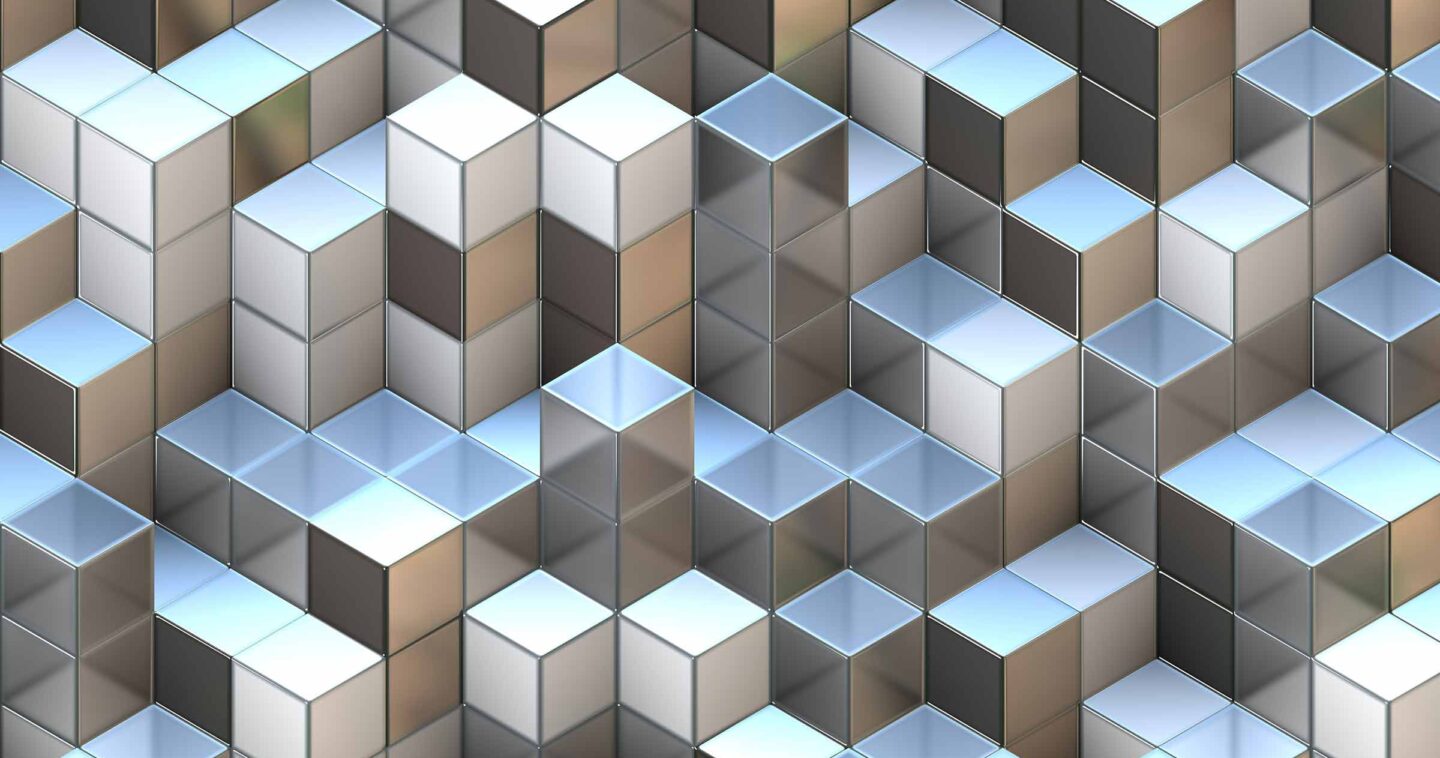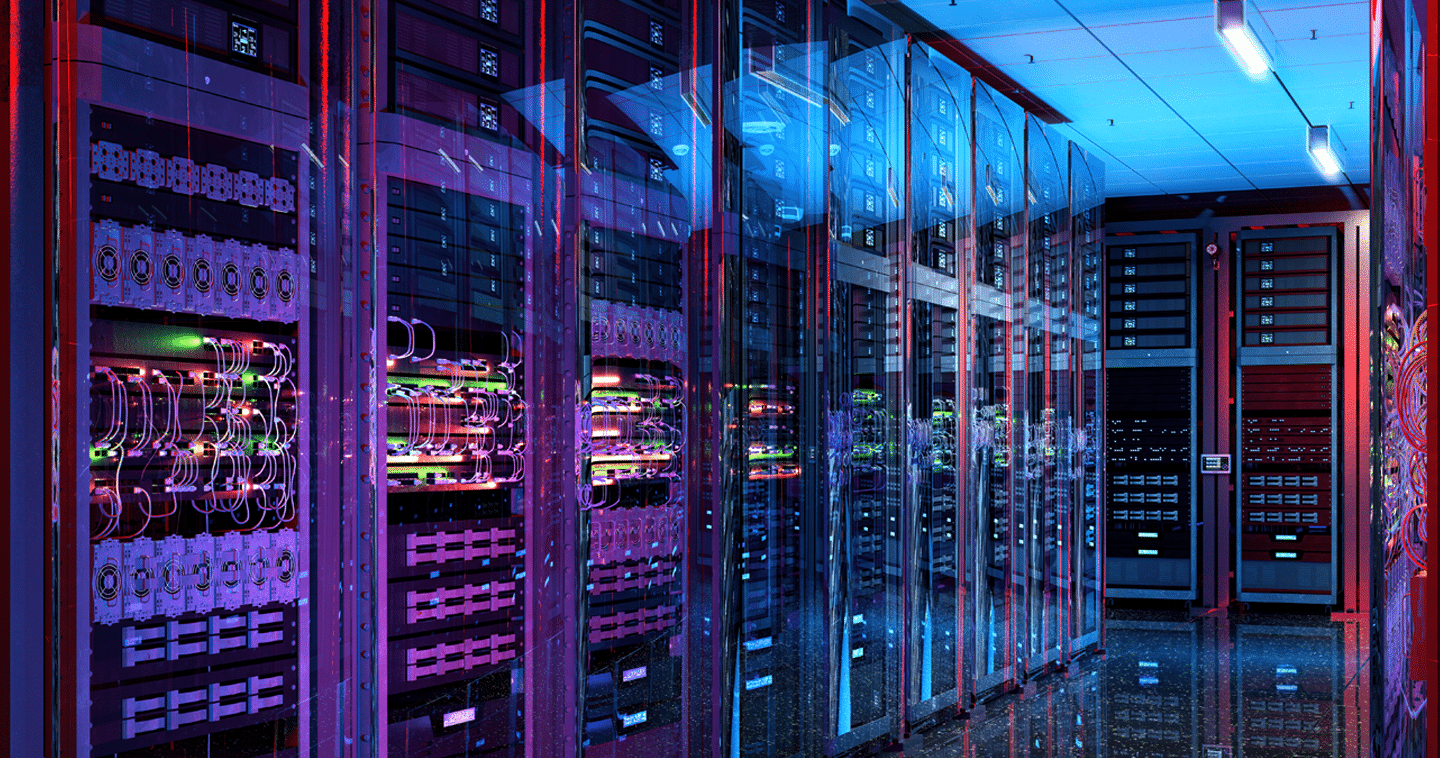VDI and its Deployment: Three Strategies
In my last post on VDI evolution, I have discussed about how VDI became mainstream and with that, how different user profiles became part of this evolution and its ongoing success.
In this blog, I would like to highlight the deployment strategy behind this process, and how flash has been a key component successfully defining VDI deployments from the very beginning.
In a high level overview, there are three distinct ways VDI is deployed: VDI–in-a-box, VDI in network storage and VDI in software-defined storage. I’ll start by introducing these, while focusing on the role flash plays (and has played) in each of the different deployment strategies.
VDI-in-a-Box (Shared Nothing)
This deployment strategy is mostly adopted by small and medium-size organizations. The main driver for this is cost. Generally, such organizations have a smaller number of users, and thus, VDI can be architected within the storage available in their server side infrastructure.
To be clear, this doesn’t mean that everything is happening in a single box, but rather is a ‘turnkey’ collection of 3 – 4 or more boxes in each organization.
There are two distinct challenges to this type of deployment:
- Image Management: Each of the servers running the users needs to have a local copy so that updates/patches can be applied. There is no central management of a desktop image or users. Automation can improve operational efficiency, but the administrator still has the challenge of making sure that all the local copies are constantly updated from a master copy before changes are pushed to each server individually.
- As the users are set up and operating within one box, they are facing constraints with resources. There is actually no way to get shared resources for compute and storage- users (task, knowledge and power) are challenged as their IOPS needs are far higher than what traditional storage can provide within the box.
To overcome these challenges, SMBs adopted PCIe flash (and in particular Fusion ioMemory solutions) in each of the servers. Using this fast protocol not only helped during updates/patches but also for boot storm process, improving application response time by a significant margin.
By using PCIe cards in the server, a much larger VDI desktop density could be achieved (as long as large capacity PCIe cards are deployed) helping dramatically reduce server foot prints. This not only improves OpEx and CapEx, but also alters the user experience by providing much faster and more reliable work environments, ultimately leading to greater productivity within the company.
VDI in Network Storage (SAN or Converged)
From a shared storage perspective, one can see the limitations in the above deployment case. But from an SMB point of view, this might be acceptable. As we move on to the large enterprise sector, high availability of the desktops is business critical, and a deployment case with all of these downfalls is not acceptable.
Two things can be done to overcome these limitations:
- An obvious solution could be to opt for an all-flash SAN, guaranteeing high availability and impressive performance. But this is by no means going to be a cheaper solution. In most cases, organizations will not be able to justify the upfront CapEx, since the cost per user may very likely not be in the right ballpark for such an adoption. But if the user requirements are mission critical, the deployment of such a solution might be unavoidable.
- The alternative to the aforementioned would be an HDD SAN. This guarantees high availability, but loses on all areas of performance. Being a very cost effective solution, the needed performance could be achieved by employing server side caching, where hot data is made available to the user much faster than just relying on the HDD SAN. SanDisk® solutions like FlashSoft/ioVDI can play an important role in enabling such deployments. By incorporating flash on the server side, we are not only accelerating the overall user experience, but also helping to keep the cost within an acceptable range.
VDI in Software-Defined Storage (On Premises or Off Premises)
Considering that the above deployment scenarios help to bring budgets and user experience within acceptable perimeters, why do we even need a 3rd approach? The reason is that this is relevant for future cloud deployment.
The largest limitation of the above use case is that it’s very limited when it comes to scaling out. Especially as organizations move towards the cloud and a hyperscale type of deployment to contend with the exponential growth of data, they need to be a lot more flexible in terms of scale out or scale back.
Expectations of the end user (and expectations of businesses on productivity) have gone up drastically as VDI matured. More and more applications now demand predictable performance alongside very low latency. This is the glowing promise of next generation storage.
Software-defined storage solutions, are built using flash in a storage stack. Moreover, the server itself provides compute and storage, thus further lowering the cost per user.
Conclusion
As VDI matures, the demands of users and of businesses on productivity have massively increased. Depending on where you reside in the industry, flash plays a key role in improving user experience and pushing business critical performance to the next level and reducing cost and infrastructure footprint.
If you have any questions, please share in the comments below. You can also reach me at biswapati.bhattacharjee@sandiskoneblog.wpengine.com