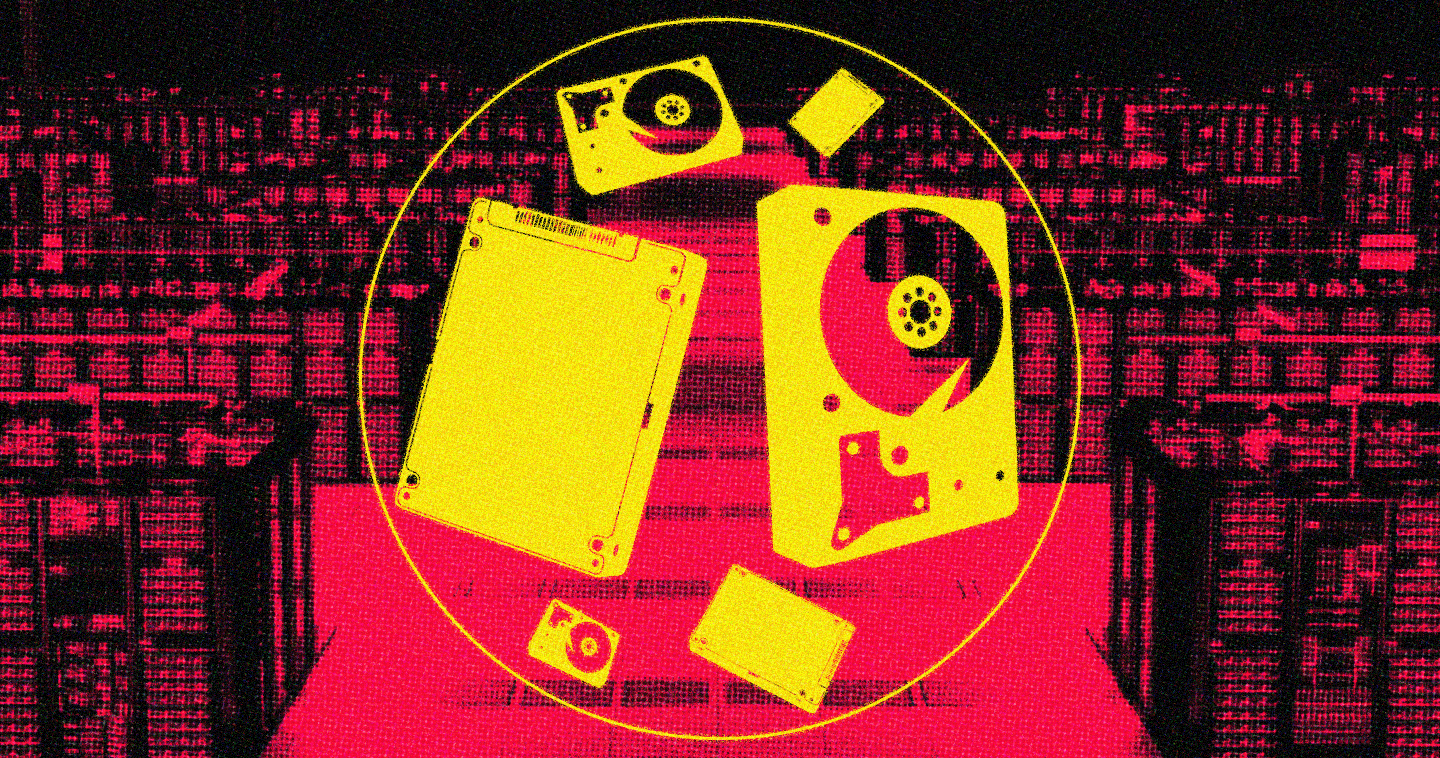Technology is critical to helping people stay connected in a time when we are asked to keep social isolation. The better IT teams can make this transition successful, the more they can help employees feel empowered. Here are 8 tips from our IT team to yours.
As a precaution to the recent novel coronavirus, more and more companies and governments are either encouraging or have made work-from-home mandatory. IT teams are tasked with leading this transition across data systems, mobile computing devices, applications and new security challenges so employees can feel both connected and productive at home (both are not straightforward tasks).
We’ve gathered a few tips from our own IT team to help your workforce’s transition be more successful. Here are the top eight:
1) Don’t Wait – Start Today (Literally, Right Now)
Most companies today already have part of their workforce working from home, but it’s an entirely different scenario when hundreds, or thousands, of people are connecting remotely to virtual systems at the same time. If your company is still not encouraging working from home, or only partially, use the time now to prepare for the potential – a situation where most employees will need to access applications and data securely from remote locations. Being a step ahead with your data infrastructure, policies and documentation, will help ensure a smooth transition for your business at a critical time.
2) Test It Till You Break It
Test your systems to ensure performance, reliability and scalability. Test application and hardware infrastructure at maximum load; understand how many concurrent connections your VPN can support; send your entire IT team to work from home. Find out where the remote operations gaps are. It’s far better to see what breaks in a test scenario than when your company’s employees depend on it. So, learn in advance where the weak points are and fix them now.

3) Streamline the Muddle of Communication and Security Tools
There is a plethora of virtual meetings, chat, documentation, project and other management tools out there, and likely people are using more than one in your company today (whether authorized or not). This is the time to streamline the official tools employees should be using, ensuring these services can scale (you may need to review your SaaS contracts) and put documentation in place (accessible in a shared repository) on how to install and use them.
4) Get Ready to Monitor With 24/7 Support
With any new situation you’ll need to closely monitor infrastructure to be able to respond to any shortfalls in real time. With employees using an all new technology setup, and many potentially veering from regular daytime working hours (think of those with children at home who will catch up on work late at night), expect to need to provide more IT support than usual, and at different hours of the day.
5) Establish Policies for Laptops, Services, and Peripherals
You’ll need to establish policies for how your company can support employees at home with everything from internet services, to computing devices, or peripherals. Some questions you should explore:
- How many employees will require a laptop to work from home? How many can you provision?
- Will the company pay for internet or phone services?
- What if someone does not have internet services or needs to upgrade speed?
- What’s the policy on ordering peripherals such as keyboards, monitors, headphone sets, etc.?
6) Create Practical Documentation (and Accessibility)
The more you can support and enable the remote workforce to use the proper tools, the more you can impact the productivity and morale of the business. Prepare with the right documentation to enable everyone to work better – both end users at home and your IT team. Make sure to have a clear place where employees can find how-to guides on installing all the applications and accessibility tools they need. Take a moment to also ensure you have documentation and account accessibility for all IT systems should a core team member be unavailable.
7) Automate. Repeat.
Now is the time to explore what else can be automated in your IT workflows, particularly when it comes to IT tickets and support questions. You’ll be seeing a lot of similar support questions, and tools like AI-enabled chatbots have come a long way to ease the pressure off your team members for commonly asked questions. With working from home possibly an ongoing situation, IT may need to support the business in new channels and undertakings. Anything that can be automated will allow your team to focus on more complex tasks.
8) Set Up a Better Home Office, Together

Whether it’s tips on how to set up a dedicated work space, to desk ergonomics, working from family-shared spaces, or how to set structured breaks to unplug– you’ll need to help your workforce feel productive and connected from home. Using multiple ways of communication – guides, chats, shared meetings – can not only help people find ways to be more efficient, but also set an example of how to stay better connected in a virtual environment.
Technology is critical to helping people stay connected in a time where we are asked to keep social isolation. These abrupt changes are challenging for both IT infrastructure and employee morale. The better IT teams can make this transition successful the more they can help the workforce feel empowered, find new ways to bond and keep spirits up. We’d like to thank our IT teams for their hard work, innovation and patience in navigating us through our transition! No wonder you’re an award-winning team.
To our readers, we hope you stay healthy, communicate often, and keep washing your hands!
Our One-Question Work From Home Survey
[modalsurvey id=”41912595″ style=”flat”]