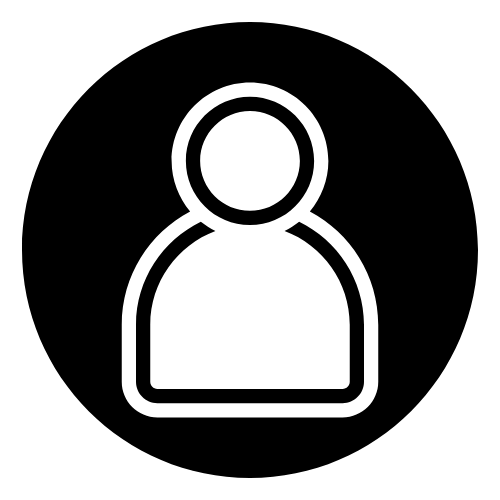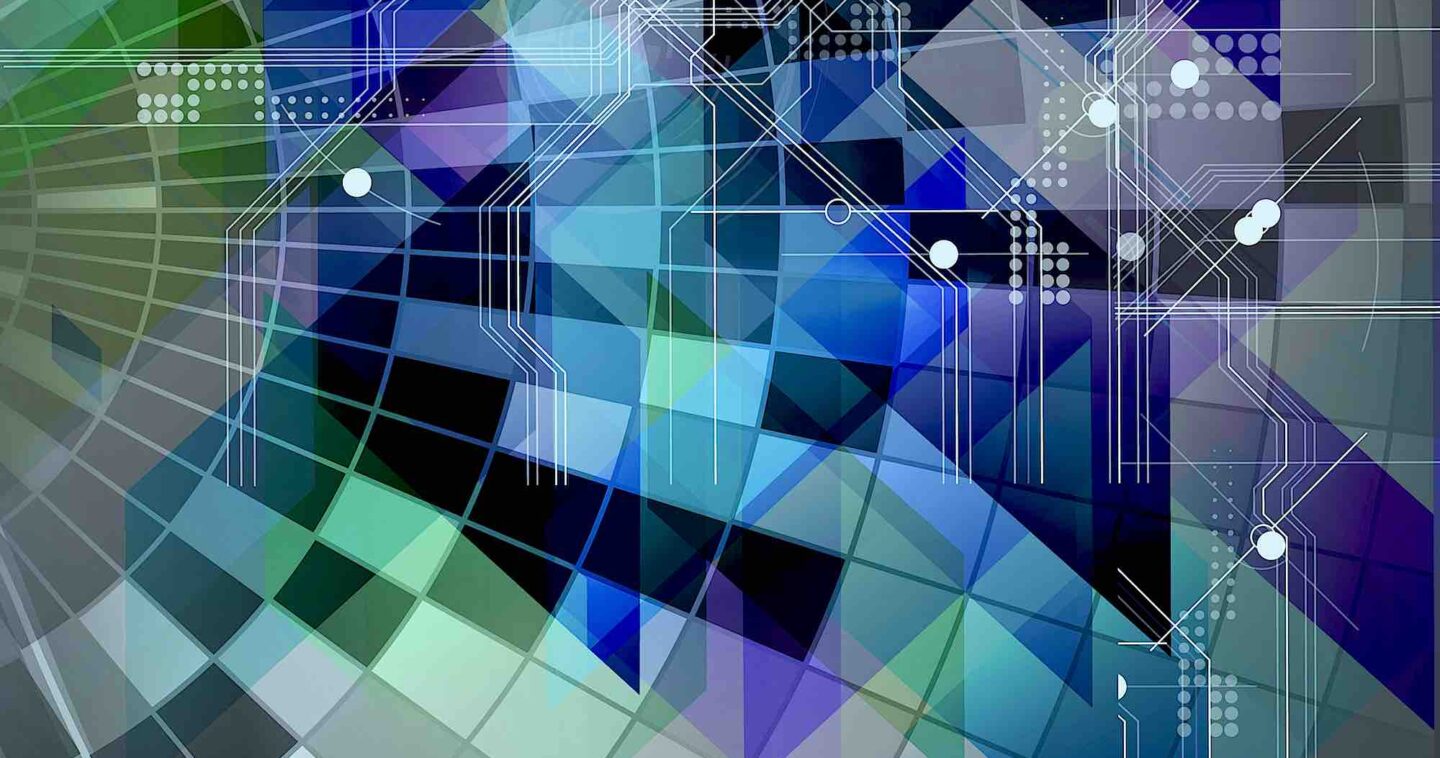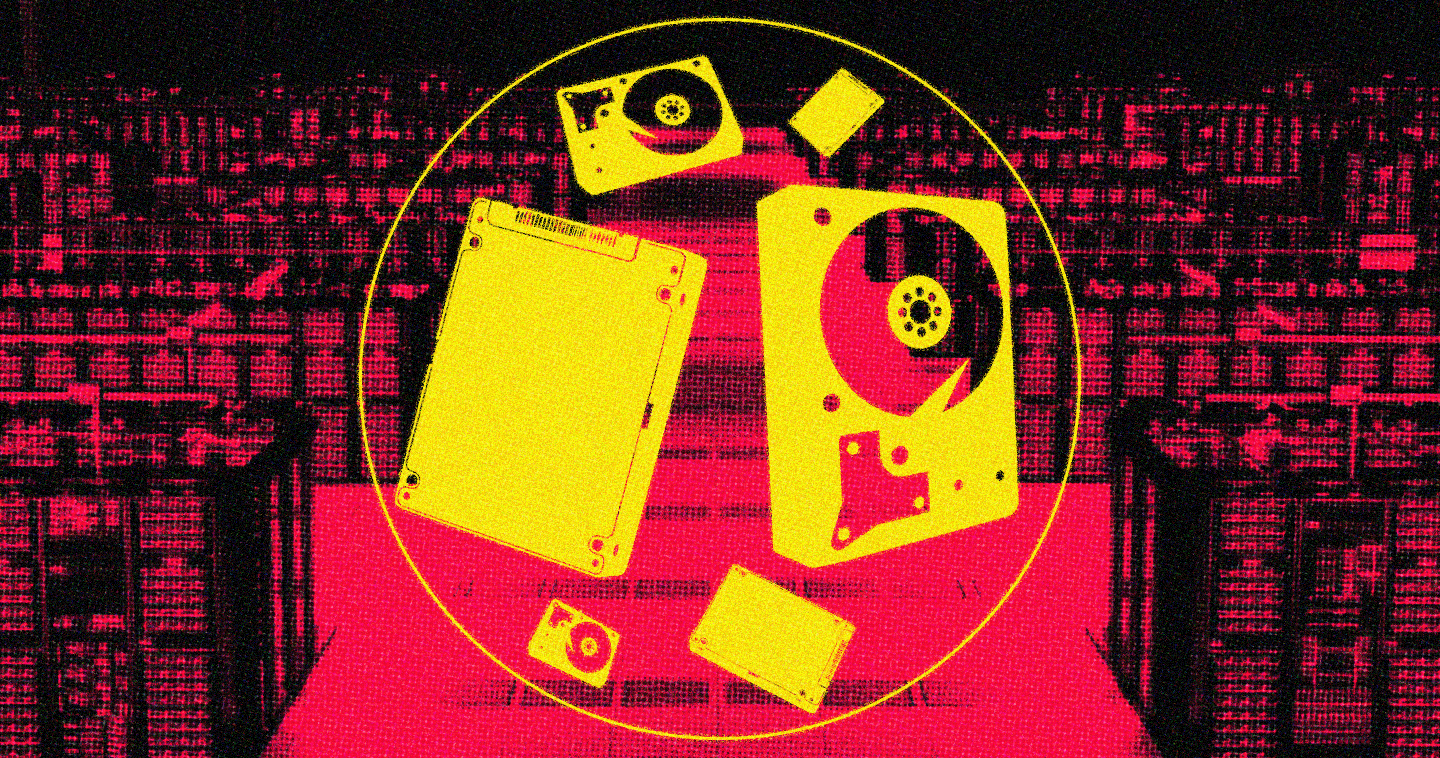In my last blog post I talked about our VMware Virtual SAN (VSAN) solution with our partner Lenovo, and new OLTP testing results.
In this post, I would like to discuss some fantastic results we have achieved with a new Virtual SAN solution for VDI that we developed with our partner, HP. Indeed, this solution is referenced as a VMware Virtual SAN Ready Node and can be found here.
This new Virtual SAN hybrid solution from HP showcases how SanDisk®-based PCIe flash can accelerate the environment, using HP PCIe Workload Accelerators as the caching tier. The three-server cluster solution was configured with two HP PCIe Workload Accelerators per host for our testing, as shown below. Customers may opt to use this configuration, or scale their flash capacity lower by using just a single 1TB Workload Accelerator, or higher, with larger or additional Workload Accelerators to meet scale and performance needs.
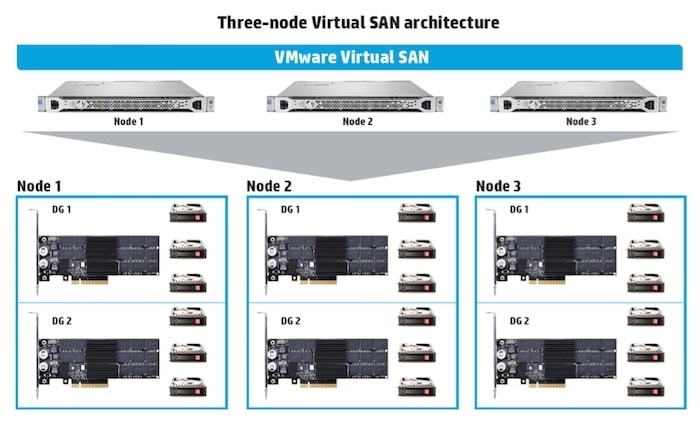
Testing Summary
To validate the solution performance, we used VMware View Planner, VMware’s proprietary tool for VDI load testing and ran the power user profile, or standard benchmark, which is considered to be the highest profile from a VDI perspective. Specifically, the test measured response times for CPU and disk-sensitive desktop applications – with fast application response a critical need for VDI solutions.
Testing measured response times for desktop users performing Microsoft Word edits, Excel compute/sort operations, PowerPoint presentations, video watching, Internet browsing, file zips/unzips, Adobe reading etc. at a very fast pace. Typically, in an environment, only 10-15% of users are “power users”, but in our tests we used this power user profile for 100% of the users in order to demonstrate the scale and robustness of the system.
View Planner also outlines guidelines to support such systems and, after testing, our results show that this new solution is not only well within the benchmark (BR) limits, it defines a new level of performance that achieved results that were 30% below the benchmark score for disk- sensitive operations.
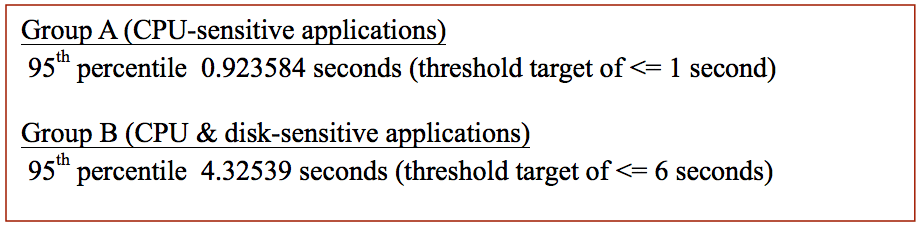
Here are the application response times for this benchmark test when 300 desktops are running as power users:
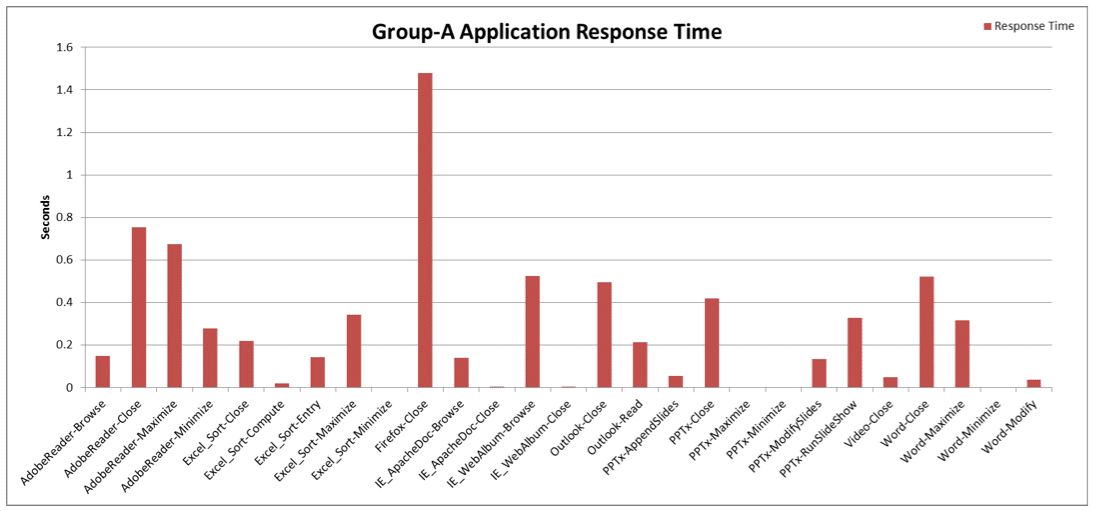
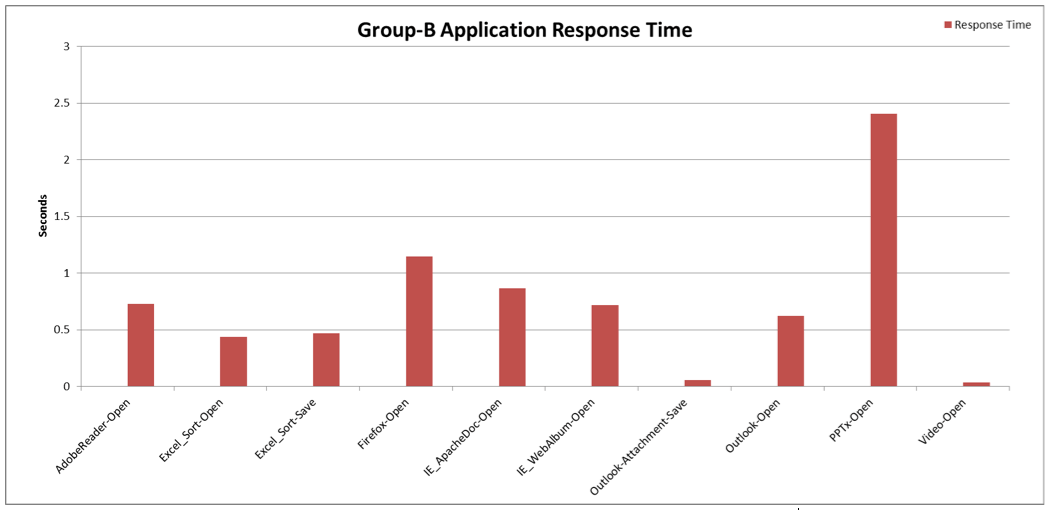
Conclusion
The detailed HP solution brief can be found here. This solution documents show how the performance for even the most intensive CPU and disk-based applications in a VDI environment can be scaled by using SanDisk-based HP PCIe Workload Accelerators in the caching tier. This solution not only accelerated the environment with a supported configuration but also significantly lowered the application response times.
As adoption of hyper-converged infrastructure in the data center grows, this HP Virtual SAN solution will define the success of this new software defined storage model.
If you are at VMworld® next week, join us in booth #1920 and hear our experts as they share best practices and various solutions in VMworld technical sessions – you can get a full overview of our activities here.
I look forward to seeing you there!