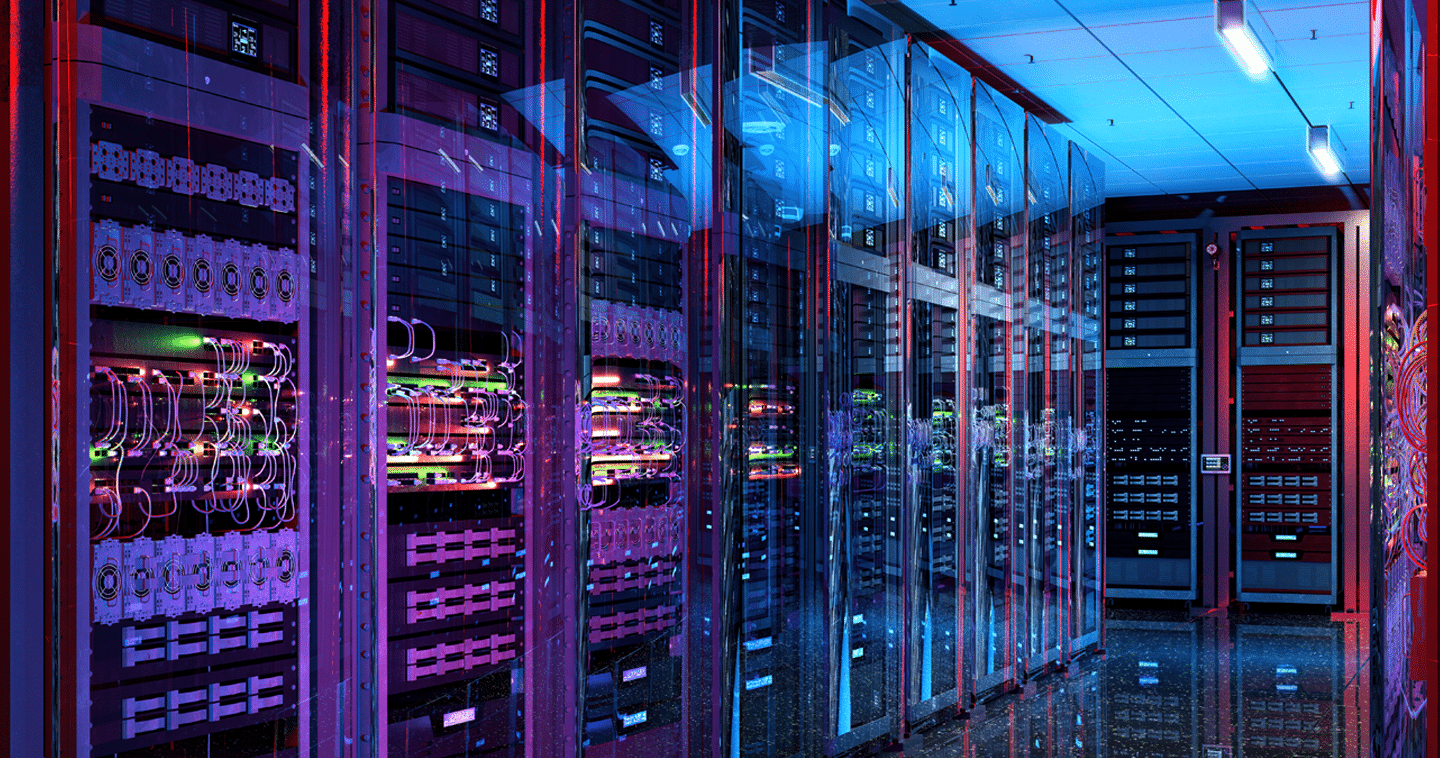SQL Server 2005: How To Give It Up And Thrive
As we near the end of 2015, more and more database administrators and IT personnel are being forced to consider how they’ll transition from SQL Server 2005, which will be officially end of service (EOS) by Microsoft on April 12, 2016. Microsoft offers SQL Server 2014 as the best migration path from SQL Server 2005, while other database providers are jockeying for a piece of the SQL Server 2005 EOS pie as well.
Why Migrating to SQL Server 2014 is Not Straight Forward
A lot has changed in technology since SQL Server 2005 was released (yes, I know, thank you Captain Obvious!). There is much to consider when migrating off SQL Server 2005 – both from a software and hardware perspective – that can impact your businesses significantly.
From the software perspective, the predominant question is which database solution will you migrate to? In keeping the scenario ‘simple’, many will choose to migrate to SQL Server 2014. Microsoft has tools to support your migration but there are other considerations to be made, such as licensing. While specifics of SQL Server licensing are too expansive to properly cover in a blog – and are better covered by SQL Server licensing experts (which I am not) – suffice to assume that requiring fewer servers with your new SQL Server 2014 deployment will save on overall licensing costs. So how will SQL Server licensing costs change when migrating from SQL Server 2005 to SQL Server 2014? Should you upgrade server and storage hardware to get more benefit from the capabilities of SQL Server 2014 and in doing so how will that impact your costs?
As an additional variable to introduce into the equation, the vast majority of SQL Server 2005 migrations are anticipated to be in virtualized environments. Stating the obvious again, from the time SQL Server 2005 was introduced, virtualization has become a standard technology solution to promote server and storage consolidation, improve application flexibility and scalability, and simplify management. But if you are migrating a non-virtualized SQL Server 2005 over to a virtualized SQL Server 2014 infrastructure, will your licensing costs increase even more?
With all these considerations to make, what can be done to simplify your migration choices?
Using Flash to Optimize Productivity when Modernizing SQL Server
Adoption of flash (or solid state) storage in the form of SSDs or PCIe application accelerators in business-critical applications has significantly progressed since SQL Server 2005 was introduced, driven by flash’s superior performance capability, reliability and total cost of ownership savings over spinning media. In moving from SQL Server 2005 to SQL Server 2014, introducing SSDs or PCIe cards can significantly improve the performance capability of your database compared to hard disk drive solutions, with the level of flash investment dependent upon your particular deployment scenario and use case. Flash deployment options exist to place parts of the database or the entire database on flash or to utilize flash as a cache to accelerate the overall application performance.
How can these different flash storage deployment options impact the licensing costs of your next-gen database solution? By taking advantage of the performance capabilities of flash you will be able to get more productivity and utilization from your processors (improved CPU utilization and core efficiency), servers and storage. Whether you measure productivity as transactions per second or new orders per minute or some other metric, deploying flash empowers every server to produce more so you can accomplish more with fewer servers.
A simple math example: if you can now accomplish with six SQL servers what you used to accomplish with 15 SQL servers, your licensing cost for SQL Server 2014 will be significantly lower. Furthermore, if the number of servers required to support a workload or customer base is reduced, you’ll be spending less money on server hardware purchases and the operational and management expenses of keeping those servers running.
Extending Value to Virtualized Environments
When migrating your non-virtualized SQL Server 2005 infrastructure to a virtualized SQL Server 2014 infrastructure, introducing SSDs or PCIe accelerators can make your solution higher-performing, allowing you to accomplish more and be more productive on fewer servers, saving database license costs and reducing the amount spent on server hardware and operational expenses of that hardware.
As beneficial as flash solutions can be when migrating from SQL Server 2005, it is actually possible to extract even more value from SSDs and PCIe accelerators using value-add software. Specifically, FlashSoft Software allows flash in the server to be used to improve application performance in a Storage Area Network (SAN) environment. Whether running in a bare-metal (non-virtualized) or virtualized environment, FlashSoft will automatically place the most frequently accessed data on server-side flash, which will lead to improved application performance and alleviate much of the workload burden on backend storage. Using FlashSoft to maximize utilization of server-side flash is a cost-effective method to accelerate SQL Server 2014 to achieve flash performance.
When One Door Closes, Another Opens
Overall, the migration off SQL Server 2005 can present you with challenges, but by considering how technologies like SSDs, PCIe accelerators, and FlashSoft Software can improve your next-gen SQL Server deployment and allow you to spend less on software licenses, server hardware, and operational expenses, the EOL of SQL Server 2005 is actually a great opportunity to save money and deploy a more efficient, economical database solution.
To learn more about how SanDisk® flash solutions can help accelerate SQL Server and deliver greater productivity and cost savings from your current or next-gen SQL Server deployment, visit the SanDisk Data Warehousing and Server Consolidation Hub at and check out latest blog series on Data Warehouse and Flash.
FlashSoft Software supports Windows and Hyper-V deployments. In fact, SanDisk has just announced our latest FlashSoft for Windows version at SQL PASS Summit. FlashSoft 3.8 will expand upon the capabilities of the widely-deployed FlashSoft Software and extend capabilities for Microsoft and Hyper-V, including improved support for SQL Server running on Hyper-V as well as Cluster Shared Volumes used in conjunction with SQL Server AlwaysOn Clusters.
SanDisk at SQL PASS Summit
If you’d like to get a more in-depth understanding of what is possible with FlashSoft Software and flash storage when migrating from SQL Server 2005, visit SanDisk at booth #222 during SQL PASS Summit October 27-30. Our SQL Server solution team will be there – and here’s a preview of what we’ll be doing.